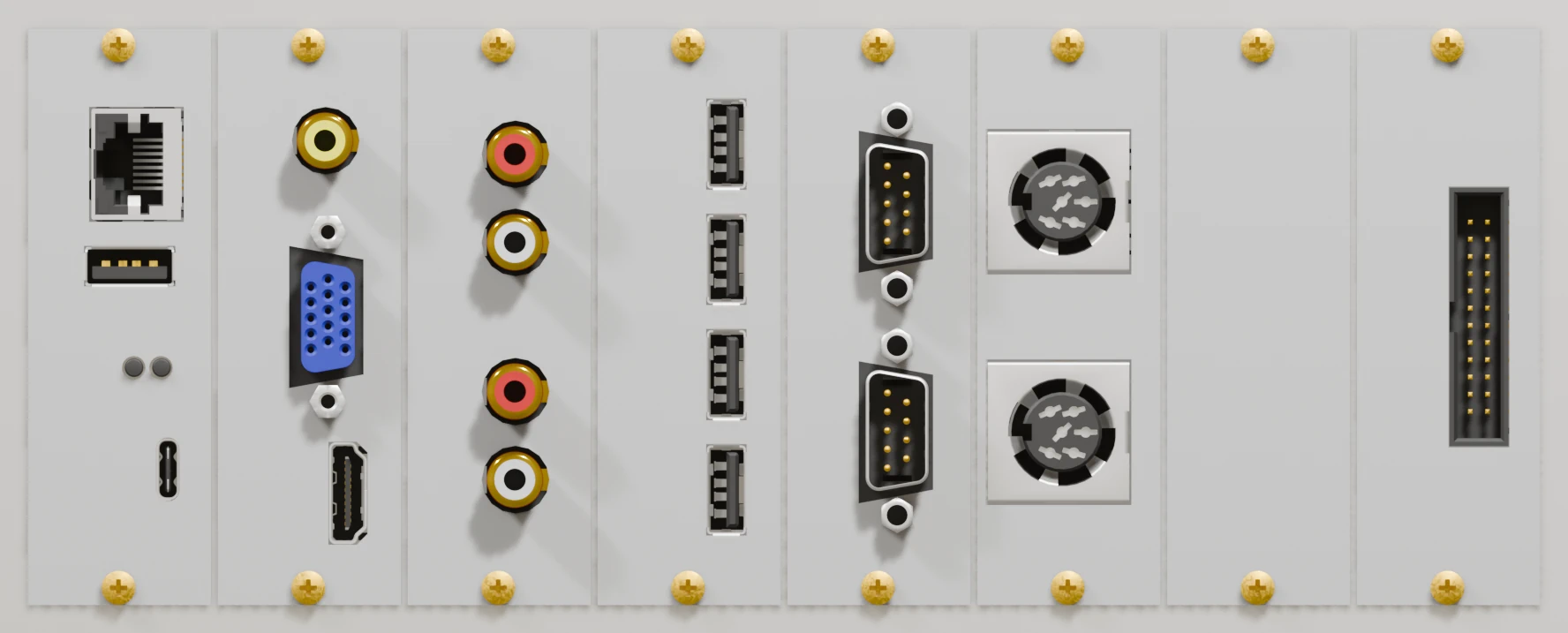Hardware
Introduction
The Ashet Home Computer bridges the gap between simple microcontroller development boards and modern single-board computers, offering the processing capability to run a full graphical desktop OS while maintaining the hardware accessibility of simpler systems.
Built around the RP2350 dual-core processor, it combines sufficient computational power for a modern user interface with a transparent, education-oriented architecture. The modular expansion system, inspired by classic computer designs, allows direct hardware access while providing proper driver abstractions for portability.
Key differentiators:
- Runs Ashet OS: A custom desktop operating system with modern GUI capabilities
- Fully documented hardware architecture with direct register access
- Modular expansion through 7 dedicated slots, including specialized video/audio interfaces
- 8 MB RAM and 16 MB Flash supporting both low-level and high-level development
- Comprehensive I/O capabilities suitable for real-time interfacing, creative projects, and systems development
The system is designed for accessibility across different skill levels – from students learning computer architecture to makers building custom hardware interfaces, and from demosceners pushing hardware limits to educators teaching system design.
Features
The computer follows a modular design similar to a PC where you have expansion cards that you can plug into the system.
Mechanical
The case is made out of ABS and will be a stock part by Hammond (100 mm × 180 mm × 250 mm).
On the back will be a mechanical power switch and a 12V barrel jack for power supply.
Core Features
These features are available no matter what expansion cards you have installed.
- Raspberry Pi RP2350 Main SoC
- 150 MHz
- Dual-“Socket” Architecture
- Each socket can be either a
- Arm CPU (Cortex-M33, 150 MHz)
- RISC-V CPU (RV32IMAC+, 150 MHz)
- 512kB internal SRAM
- 8 MB PSRAM
- 16 MB Flash
- USB 1.1 Host
- 10/100 Mbps Ethernet
- Battery-Backed Real-Time Clock
- Integrated Debug Probe
- 7 Expansion Slots
- 1 Generic + Video Expansion Slot
- 1 Generic + Audio Expansion Slot
- 5 Generic Expansion Slots
Standard Expansion Cards
The following expansion cards are the designated expansion cards which make up the Ashet Home Computer as designed:
- Framebuffer Video Card
- DVI Video Out (640x400, 8bpp, 60 Hz)
- PCM Sound Card
- PCM Audio Out (48 kHz, 16 bit)
- PCM Audio In (48 kHz, 16 bit)
- USB Card
- 4 USB 1.1 Host Ports
- RS232 Card
- UART (3.3V, 5V, ±12V)
- Basic I/O Card
- Pin Header Connector
- 8 GPIOs
- Dedicated I²C
- 5 V and 3.3 V power supply available
- Commodore Connectivity Card
- 2× C64 Serial
- User Expansion Card
- Minimal Expansion Card
- Perfboard For Your Own Designs
- Pin Header Connector
Other Expansions
There are many more ideas that can be realized with expansion cards.
Take a peek at our List of Expansion Board Ideas or check out the Expansion Card Interface Specification how to create your own.
Architecture
The architecture of the Ashet Home Computer is very modular:

Each functional unit is encapsulated and a standalone PCB, making comprehension, development and debugging easier.
The interfaces between each functional unit is well-defined and does not change. This way, components and modules can be exchanged without having to redesign the whole computer.
The main components are:
- Mainboard
This is the board which houses the CPU, RAM and BIOS flash of the computer. - Expansion
Expansion cards function like PCIe cards. They provide I/O functionality, additional storage or anything else you can imagine. You can mix-and-match them to your needs. - Backplane
The backplane interconnects all other components. - Power Supply
The power supply provides power to the whole system and is designed to be replaceable.
The block diagram also shows that the first two expansion slots are different than the others:
- Video Expansion Slot
This expansion slot has 8 high-speed lanes from the mainboard to the expansion slot, allowing high-speed data transfer to happen. - Audio Expansion Slot
This expansion slot has an I²S interface for low-latency digital audio. The main expansion bus can have a pretty high bandwidth, but has no guaranteed latencies, which are preferrable for audio applications.
Mainboard
The mainboard is the core of the system and provides us with the CPU, RAM and BIOS flash for basic operation:

It also has three other important components:
- On-Board USB Hub
With the integrated USB hub, we can connect peripherals like mice or keyboards directly to the mainboard. The front panel also contains a USB-A socket so another hub can be connected. - On-Board Ethernet
With the ENC424J600 we get access to ethernet and networking capabilities. - On-Board Debug Probe
With a built-in debug probe, we can debug the running system without the need for any special or expensive hardware. The debug probe also contains a high-speed UART interface (≥ 1 MBaud) which can be used for logging or remote control.
Backplane
The backplane is the big interconnect in the system, connecting all other components together.

The backplane houses the following components:
- Southbridge
Built on top of the Parallax Propeller 2, the southbridge is a true powerhouse. Sparing one CPU core and 64kB of RAM for each expansion slot, we can easily communicate with each expansion slot, sure we won’t miss a thing. - I²C Switch The I²C switch can connect up to 8 subnets into our main I²C network. This way, each expansion card gets a full universe of I²C addresses, while no conflicts happen with our internal I²C devices.
- IRQ Mux
The IRQ Mux receives one interrupt lane from each expansion slot and can notify the mainboard that an expansion needs special attention. - Card Detect
The card detector is an I²C port expander which can detect if an expansion card is present or not. - Pin Header
The system-internal I²C bus is exposed on a case-internal pin header, allowing home-made expansions to be easily connected. - 2× USB A
The backplane has 2 internal USB-A sockets, allowing case-internal peripherals like USB sticks to be connected.
Expansion Cards
Each expansion card follows a simple, standardized scheme:

By the use of an embedded EEPROM in each expansion card, we can both detect that the card is valid, and we can select the right drivers for the card.
The following connections are available:
- E-Bus – The standard I/O interface from the southbridge. Has 8 I/O lanes available, each sporting these features:
- Digital Input/Output
- UART Receiver / Transmitter
- USART Receiver / Transmitter
- Two adjacent pins can form a USB 1.1 port
- ΔΣ Analog-to-Digital Conversion
- 8 bit Digital-to-Analog output with several impedances and voltage ranges
- Video – 8 dedicated high-speed video lanes. Not every expansion slot provides these!
- Audio – A bidirection I²S interface for low-latency audio applications. Not every expansion slot provides these!
- IRQ – A dedicated lane to signal the host system that attention is needed.
- Detect – A signal that is looped back to the host system. Used to detect if a card is present or not.